How Can I use multiple license files combined?
In some rare occasions, some customer end up having several ESI license files on a single license server.
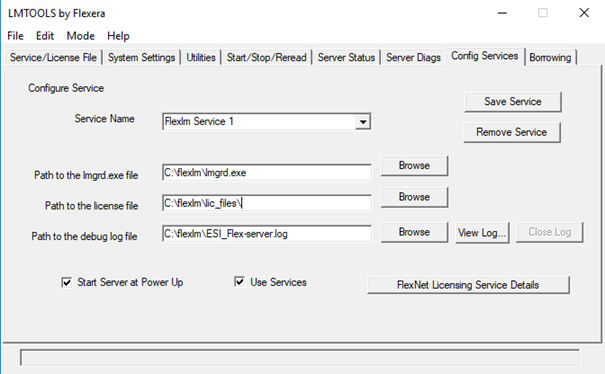
In the example above, this directory is C:\flexlm\lic_files\
All the rest remains the same as for a single license file server start-up.
The license server manager lmgrd is one of the components that make up a license server (the other being the vendor daemon). It handles the initial contact with FlexEnabled applications, passing the connection on to the appropriate vendor daemon. The purposes of the license server manager are to:
Usually, the lmgrd launching command specifies only 1 single license file, but this can be changed in order to use a directory which can contain several license files.
- Start and maintain all the vendor daemons listed in the VENDOR lines of the license file used to start lmgrd.
- Refer application checkout (or other) requests to the correct vendor daemon.
Usually, the lmgrd launching command specifies only 1 single license file, but this can be changed in order to use a directory which can contain several license files.
lmgrd is an application-based version of the license server manager. On most platforms, it is controlled from a command-line. On Windows, lmtools can be used to manage lmgrd.
So just start lmtools:
Specify the directory containing the license files to be used in "Path to the license file".
In the example above, this directory is C:\flexlm\lic_files\
All the rest remains the same as for a single license file server start-up.
Note: this workflow only works if the features of the license file are in the same version
More details can be found on FlexNet Publisher 2021 R3 (11.18.2) License Administration Guide at page 213.
More details can be found on FlexNet Publisher 2021 R3 (11.18.2) License Administration Guide at page 213.
| Files | ||
|---|---|---|
|
DataImage96.png resend |

 Get help for this page
Get help for this page Jitbit HelpDesk
Jitbit HelpDesk